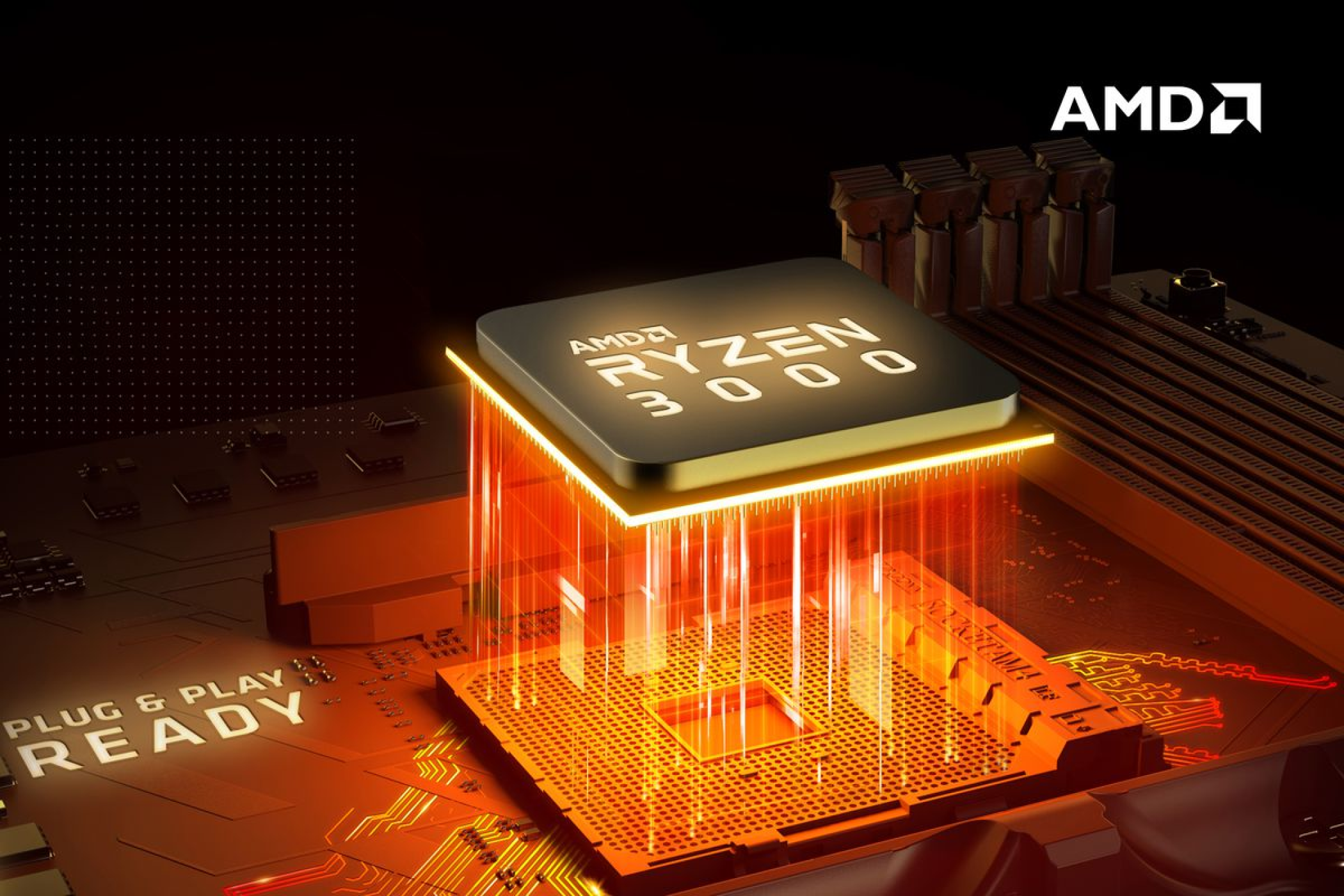Odds are, you know what a motherboard is; it’s up there with CPU and GPU in terms of recognizability. The motherboard is the computer part that all the other computer parts are plugged into, but it’s also much more than that. Although the motherboard isn’t nearly as exciting as graphics cards or even CPUs, it’s perhaps the most important component in any PC, and getting a great motherboard can really seal the deal in making a good PC. Here’s everything there is to motherboards and why they’re so crucial.
The nervous system of the computer
Computers have lots of parts to them, and they need a hub in order to work as one, and this is what the motherboard does. If the CPU is the brain of a computer, the motherboard is the nervous system that brings together lots of other parts. CPUs, GPUs, RAM, storage devices, fans, and all sorts of other devices are plugged into a motherboard in order to make them functional. The thing is, all of these devices connect to motherboards in different ways, and the precise combination of all these connections makes motherboards more complicated than meets the eye.
Perhaps the most important aspect of any motherboard is its socket, the thing the CPU plugs into. The first thing sockets do is determine support for CPUs in two different ways. The first way is just whether the CPU can actually fit into the socket itself; if you tried to fit a Core i9-11900K into a Z690 motherboard, it wouldn’t fit because the 11900K was made for the LGA 1200 socket but Z690 motherboards use the LGA 1700 socket. Even if a CPU fits in a socket, the pins or contacts in the socket might not be compatible with certain CPUs. You need the right combination of socket and CPU to get a functional PC.
RAM is similar to CPUs in that RAM slots determine physical compatibility like CPU sockets, but it’s not nearly as complicated since there’s only ever two kinds of RAM relevant at any one time. PCIe devices like GPUs, SSDs, and network cards by contrast will always fit into PCIe slots, but not all PCIe slots are the same version, and the higher the version, the faster the transfer speeds. If you have a PCIe 5.0 SSD and plug it into a PCIe 4.0 slot, it will only run at PCIe 4.0 speeds, potentially ruining performance.
There are also components on the motherboard that aren’t really devices but still impact what you can do with a motherboard. Voltage regulator modules (or VRMs) deliver power to the CPU, and the more of them there are and the better they’re cooled, the more power the CPU can consume. Even if a CPU is compatible with a motherboard on a socket level, it might not work great with the VRMs. The chipset is also a key component and determines many of the characteristics of a motherboard.
Motherboards aren’t entirely modular, customizable pieces of hardware, however. Even motherboards for desktops and servers, which usually grant the most freedom possible, don’t allow you to change out the chipset, the I/O ports, or VRMs, though you can install whatever CPU, RAM, or PCIe devices you want. Laptop motherboards almost always have the CPU and GPU soldered onto the board, making them nigh impossible to change out, and RAM is also sometimes soldered. Motherboards for small devices like phones are often 100% locked down.
Motherboard chipsets and how they can make motherboards more powerful, or more limited
Source: AMD
If you’re buying a desktop motherboard, the chipset is probably the component you need to pay attention to the most after the CPU socket and RAM slots. A CPU contains many things besides cores, such as critical data links for PCIe devices and I/O ports, but only in limited quantities. Motherboard chipsets exist to add even more of these data links to motherboards, making them more powerful, but chipsets can also lock things down, too.
Chipsets are really important for desktop motherboards in particular, because a desktop is expected to have more options for PCIe slots and USB ports. Higher-end and newer chipsets can not only offer more PCIe lanes to increase the amount of devices you can install, but they can also offer lanes of the latest version PCIe, though chipsets will often offer more of the prior version or even only lanes of the prior version.
On the other hand, the chipset is also used to restrict what you can do on a motherboard, primarily overclocking the CPU. At the time of writing, the only Intel chipsets that officially allow overclocking are Z-class boards (that’s in addition to requiring a K-class CPU), while all AMD motherboards except A-class models support overclocking. Although overclocking used to be a pretty big deal, nowadays it’s not quite as important as Intel and AMD are able to make its CPUs much faster out of the box than in the past. Still, locking overclocking behind a paywall is a headache for some enthusiasts.
The landscape of current generation desktop motherboards
Although Intel and AMD launched brand-new motherboards in 2022, older models are still popular and perfectly suitable for building PCs, especially ones that focus on value over raw performance and the latest features. Intel’s current generation LGA 1700 socket is used for its 600 and 700 series motherboards, while AMD has its current generation AM5 socket for 600 series motherboards, as well as its older AM4 socket for 500 series motherboards.
The LGA 1700 socket supports 12th-generation Alder Lake and 13th-generation Raptor Lake CPUs, and both generations of CPUs will work in Intel 600 and 700 series boards (though a BIOS update might be required). LGA 1700 motherboards can also come with DDR4 or DDR5 memory support, though it’s pretty uncommon to see a socket offer support for two types of memory. Also, it’s the motherboard that determines what kind of RAM will work; a board that says it uses DDR4 can only accept DDR4, for instance.
Both series of chipsets offer Z-X90 class, H-X70 class, B-X60 class, and H-X10 class motherboards. Higher-end chipsets mostly offer more PCIe lanes and USB ports, though only Z-class motherboards have unlocked overclocking. Although the introduction of a new series of chipsets often signals significant or even major upgrades for features, the 700 series is largely the same as the 600 series, with some minor improvements. If you’re looking to buy an Intel motherboard and you want to save money, consider a 600 series model.
AMD’s newer AM5 socket launched in 2022 alongside the Ryzen 7000 series, and at the time of writing, the AM5 socket is only present on AMD 600 series motherboards, and they exclusively use DDR5 RAM. The 600 series is split up into four chipsets: X670E, X670, B650E, B650, and A620. Like with Intel motherboards, higher chipsets come with more PCIe lanes and USB ports, but all of these chipsets support overclocking, save for the low-end A620 chipset.
One of the more confusing parts about AMD’s lineup is the existence of those chipsets ending in E, for “extreme.” You might think they offer some kind of special feature, but not exactly. The E just means the board has PCIe 5.0 support on the graphics card slot, which isn’t super useful considering no PCIe 5.0 GPUs even exist yet. The thing is, motherboard companies don’t make a ton of X670 or B650E motherboards because the former isn’t high-end enough to make sense, and the latter is too expensive to make for the target audience.
For the foreseeable future, not much will change for desktop chipsets. Intel and AMD are bound to introduce a new chipset within the next year or so, but it looks like Intel will be sticking with the LGA 1700 socket, and AMD has promised AM5 will last for years, and it will likely support three or maybe four generations of Ryzen CPUs.