One of the worst modern tech experiences is dealing with deleted data that may not have even been your fault in the first place, so we get the need to recover permanently deleted text messages.
We’ll be focusing on the Android side of things in this guide, but because Android can never be simple, we’ll be showing you how to recover texts on both the Google Messages app and the Samsung Messages app.
Here’s how to recover permanently deleted text messages on Android.
How to recover permanently deleted text messages
For Google Messages:
Step 1) Open Settings on your smartphone.
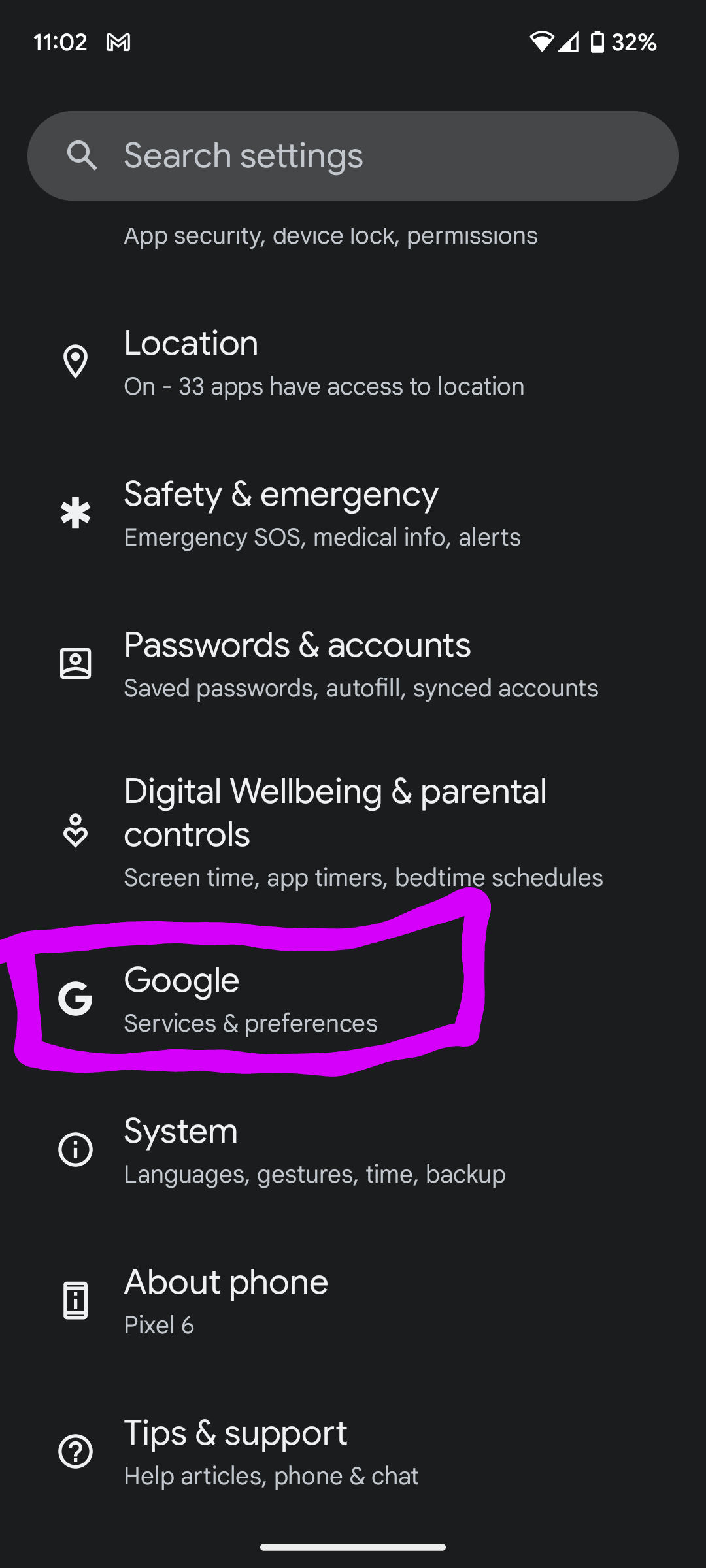
Step 2) Scroll down to Google Services & preferences.
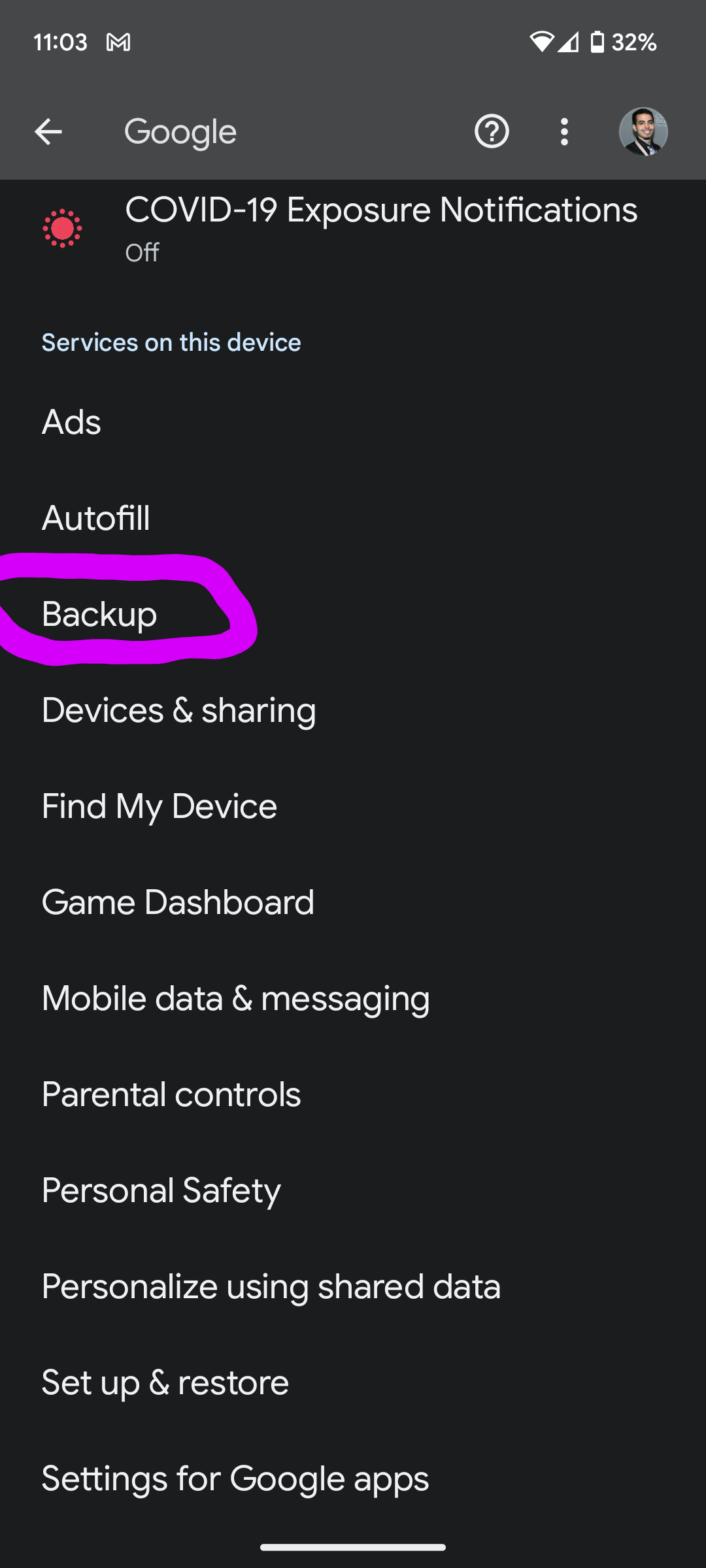
Step 3) Click Backup.
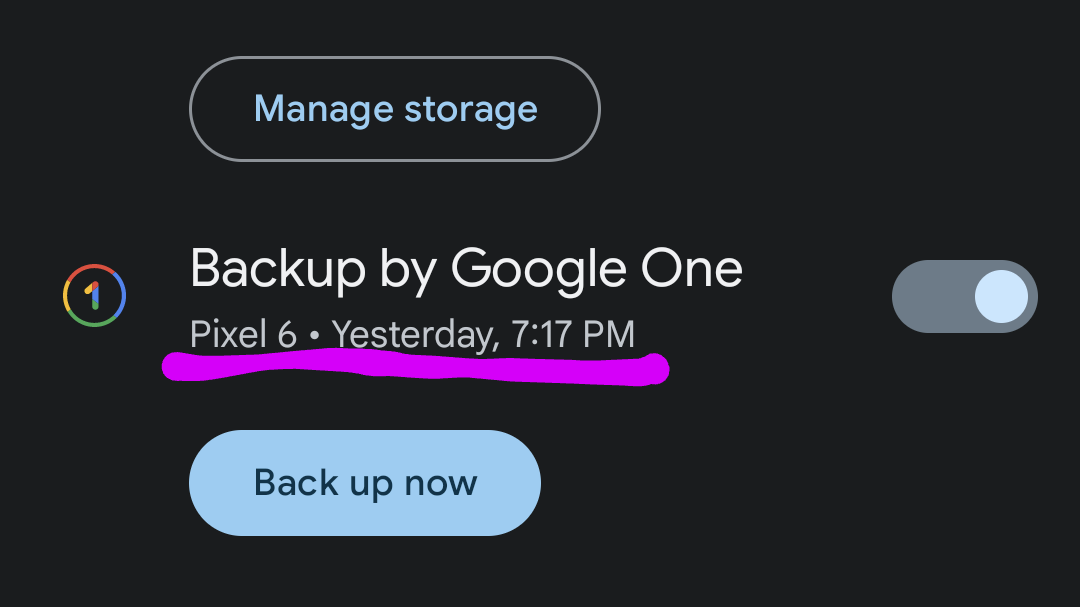
Step 4) Determine if the last backup held the messages you intend to restore. If the dates add up and you’re willing to go down this rabbit hole, you’ll have to factory reset your phone and restore from your backup. This can be a bit dicey, so double check to see if you have any other data that wasn’t backed up and back them up manually.
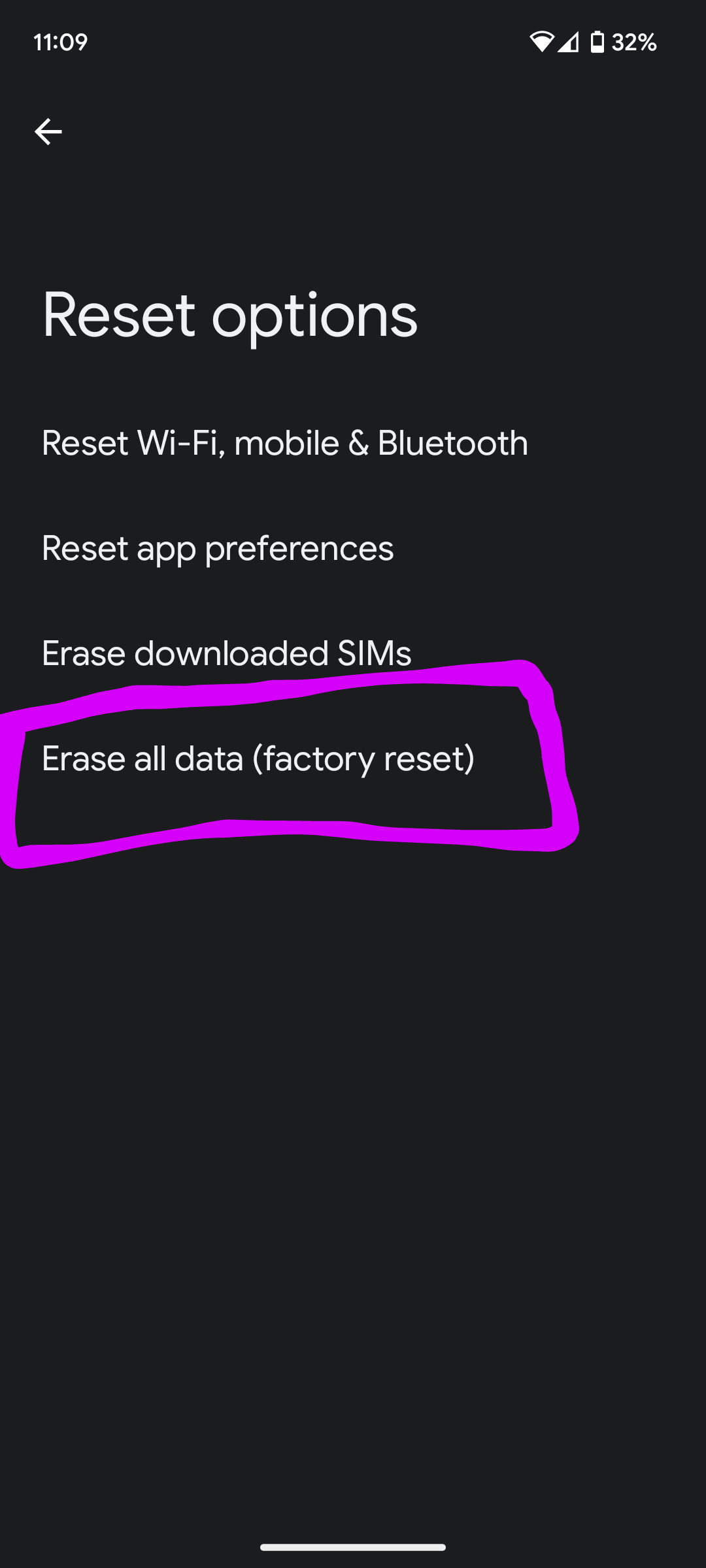
Step 5) Taking the plunge? Okay. Go to Settings > System > Reset options > Erase all data (factory reset). When your phone restarts, you’ll be able to select the backup you wish to restore.
For Samsung Messages:
Step 1) Open Samsung Messages.
Step 2) Tap the three-dot icon.
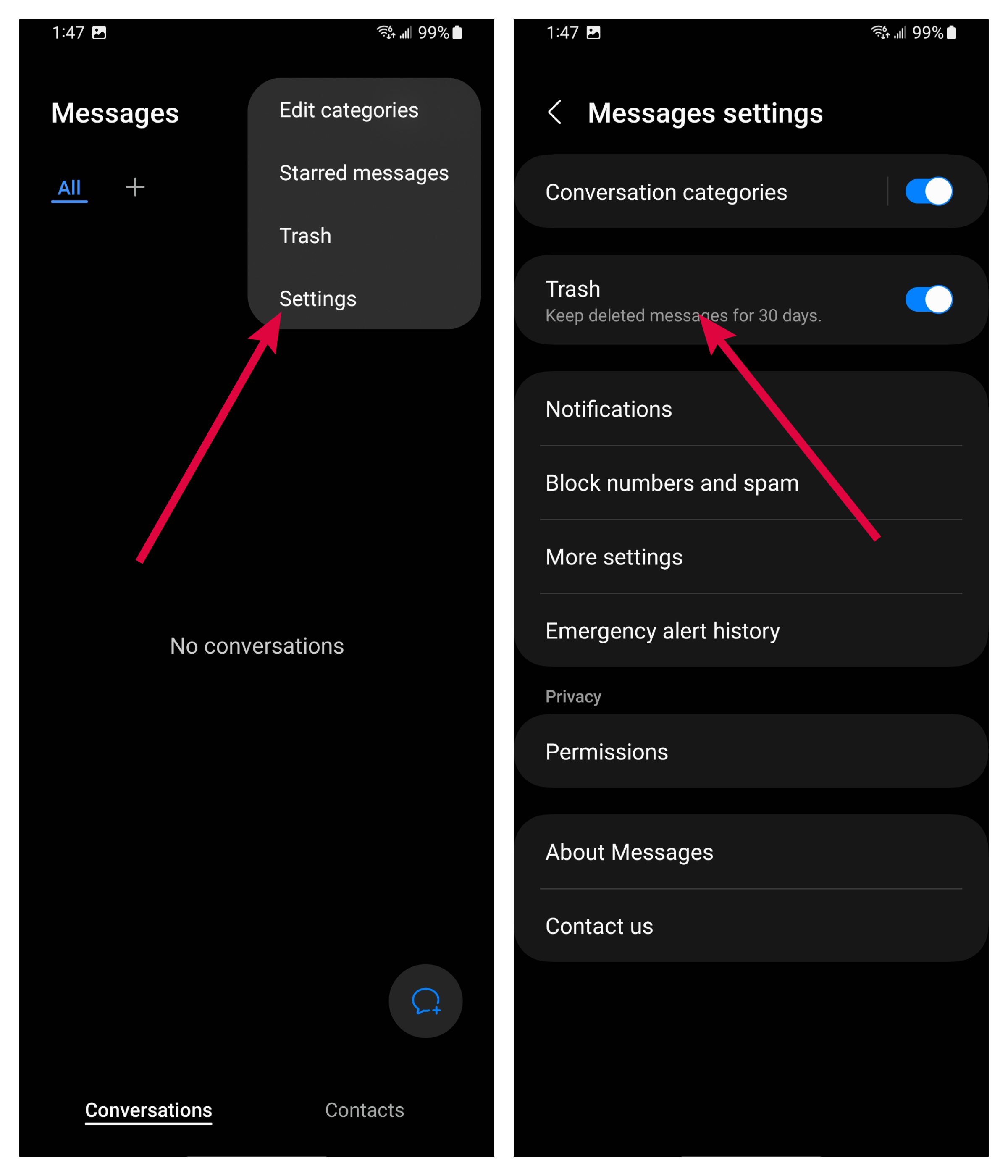
Step 3) Click Trash.
Step 4) Select a conversation and click Restore. Don’t see the desired texts? Proceed to Step 5.
Step 5) Go to Settings > Accounts and back up > Samsung Cloud > Restore data.
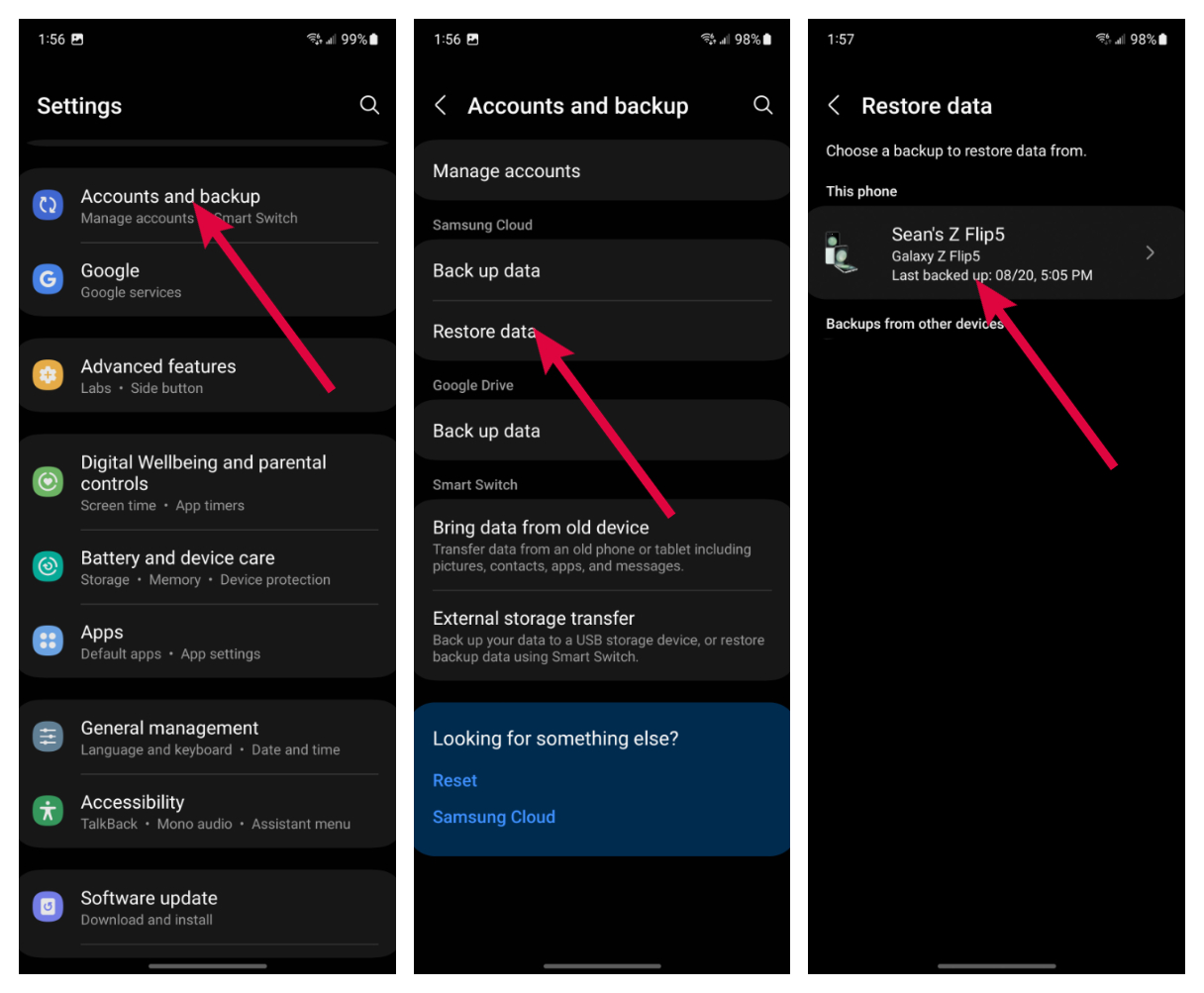
Step 6) Now sift through your backups and see if the dates add up.
Step 7) Once you’ve found your backup, click the Messages option to restore the deleted texts.
Unfortunately, these methods are contingent upon you backing up data on your phone. But if you’re desperate to get those texts and you don’t have a back up, you could always phone in the NSA.
Happy recovering!
