MSI is a brand that needs no introduction in the PC hardware space. From best gaming laptops to best monitors, there’s hardly a category that MSI hasn’t tapped into. When it comes to motherboards, MSI has been in the business for years and is one of the big four motherboard manufacturers alongside Asus, Asrock, and Gigabyte. Naturally, MSI has a ton of motherboards to choose from.
We’re sharing the best MSI motherboards for both Intel and AMD CPUs, so you’ll find plenty of options here. For AMD Ryzen 7000 you’ll need an AMD 600 series chipset, and if you’re eying up a new 13th-generation Intel build then you can either grab an Intel 600 series board (which may require a BIOS update) or a new 700 series motherboard (which aren’t very different from older 600 series models).
-

MSI MPG Z690 Carbon WiFi
Best overall Intel motherboard
-

Source: MSI
MSI MAG X670E Tomahawk WiFi Gaming
Best overall AMD motherboard
-

MSI MEG Z790 Ace
Best Z790 motherboard
-

Source: MSI
MSI PRO B760-P WIFI DDR4
Best midrange Intel motherboard
-

Source: MSI
MSI MAG B650 Tomahawk WiFi Gaming
Best midrange AMD motherboard
These are the best MSI motherboards in 2023

MSI MPG Z690 Carbon WiFi
Best overall Intel motherboard
Great for midrange and high-end Intel PCs
The MSI MPG Z690 Carbon is a high-end motherboard for Intel’s 12th and 13th Gen CPUs. It has 18+1+1 power stages, five M.2 slots for NVMe SSDs, and support for PCIe 5.0 graphics.
- Large 18+1+1 stage VRM
- Five M.2 slots
- Can take advantage of 13th-generation’s upgrade path
- There are cheaper Z690 motherboards
The Z790 chipset has technically replaced the Z690 chipset that launched with 12th-generation Alder Lake chips, but that’s only made Z690 motherboards go on sale for very low prices despite the fact that Z790 doesn’t offer anything significantly better. Today, you can find many Z690 motherboards with top-end features for around $300, such as MSI’s MPG Z690 Carbon.
Visually, the Z690 Carbon is pretty standard for an MSI motherboard, using almost exclusively the color black with some RGB on the I/O housing and the chipset heatsink. It’s an extremely dark and minimalist design that could pair very nicely with PCs that have very little if any RGB as well as PCs that have a ton of RGB. By itself, however, the Z690 Carbon does look a little boring, which is just a natural consequence of its aesthetic flexibility and hardcore minimalist design.
The specifications for the Z690 Carbon are what’s so great about it. It has a large 18+1+1 stage VRM, enough even for the Core i9-13900K. Its five M.2 slots are also great for adding lots of storage, though none of them support PCIe 5.0 sadly. The rear I/O is also impressive, with six USB 3.2 ports, four USB 2.0 ports, optical audio, and 2.5 gigabit Intel Ethernet. This board has almost everything you’d ever want.
The price tag is what really seals the deal for the MSI MPG Z690 Carbon. You can find it for $300 or maybe $350 at most, which is a great deal compared to Z690 motherboards in 2021 and 2022, as well as new Z790 motherboards. If you’re planning on building a PC with a CPU like the Core i5-13600K and want to upgrade to the 13700K or 13900K later, getting the Z690 Carbon is a great investment since you won’t have to consider a motherboard upgrade down the line, saving you money in the long run.

Source: MSI
MSI MAG X670E Tomahawk WiFi Gaming
Best overall AMD motherboard
A high-end AM5 motherboard for less
MSI’s MAG X670E Tomahawk WiFi Gaming motherboard is a high-end AM5 model with a 14+2+1 stage VRM, four M.2 slots (one of which is PCIe 5.0), and eight USB ports.
- Good sized 14+2+1 stage VRM
- Four M.2 slots, one of which has PCIe 5.0
- Good rear I/O
MSI offers some really compelling X670 and X670E motherboards for Ryzen CPUs, and the MAG X670E Tomahawk Gaming WiFi is not only priced pretty low for an X670E board, it’s just good in its own right. At just over $300, it goes head-to-head with top-end AM5 motherboards for significantly less, making it easy to recommend for midrange and high-end PCs.
Although the Tomahawk series has always been budget and value oriented and has had a pretty consistent theme since 2017, the X670E Tomahawk manages to take that classic design and make it look premium. All of the heatsinks and covers are made of metal and sport a brushed texture, the PCB has a nice and consistent black coating, and although sticking primarily to gray and black can be boring, in the case of the X670E Tomahawk it looks nice enough. If you don’t like RGB, you might want this board.
The specs and features are what make the X670E Tomahawk so good. It has a 14+2+1 stage VRM, which is enough for even the top-end Ryzen 9 7950X. It also comes with four M.2 slots for SSDs, one of which is PCIe 5.0, and the rest being PCIe 4.0. The rear I/O is also pretty good since it comes with eight USB ports (all of which are 3.0), Wi-Fi 6E, 2.5 gigabit Ethernet, and all the audio ports you’d ever want. This is pretty much all you’d ever want for a high-end build.
Being a little over $300, MSI’s MAG X670E Tomahawk Gaming WiFi offers 95% of the features you’d find on motherboards that cost hundreds more. Sure, you could get more USB ports or more PCIe 5.0 M.2 slots on a higher-end board, but it’s not particularly worth it unless you know you’re going to be spending thousands of dollars on your PC. For the mainstream, this motherboard is all you really need.

MSI MEG Z790 Ace
Best Z790 motherboard
Absolutely overkill in the best way
The MSI MEG Z790 Ace is a high-end LGA 1700 motherboard for 12th Gen Alder Lake and 13th Gen Raptor Lake CPUs. It has a 24+1+2 stage VRM, five M.2 slots for SSDs, dual Thunderbolt 4 ports, dual Ethernet ports, and support for PCIe 5.0 storage and graphics.
- Massive 24+1+2 stage VRM
- Five M.2 slots
- Tons of rear I/O ports
- Very expensive and unnecessary for most users
Not every new generation of motherboards comes with brand-new features and performance, especially if the socket hasn’t been changed out. This is the case for the Z790 chipset, which doesn’t offer anything new other than a few more PCIe 4.0 lanes for storage. If you really want to buy a Z790 motherboard, you might as well get MSI’s MEG Z790 Ace, one of the company’s highest-end motherboards.
The Z790 Ace is unabashedly opulent. It’s primarily black with golden accents as well as some geometric designs that sprawl across its metallic, brushed heatsinks, and the I/O housing; even the PCB looks really nice and high quality. Despite this, the Z790 Ace manages to not look too gaudy by leaning into its minimalistic design.
The features of this motherboard more than live up to the appearances. With a massive 24+1+2 stage VRM and support for DDR5-7800, this board can provide the foundation for an extremely fast PC using Intel’s Core i9-13900K. It also comes with five M.2 slots (one of which has PCIe 5.0 support and the rest 4.0), support for future PCIe 5.0 GPUs, two 2.5 gigabit Intel Ethernet ports, and two Thunderbolt 4 ports. There are also eight USB 3.2 ports, which is a little less compared to other boards but the dual Ethernet and dual Thunderbolt ports take up lots of space. It is almost impossible to ask for anything more on a single motherboard, that’s how high-end the Z790 Ace is.
Of course, MSI’s MEG Z790 Ace comes at a high price of up to $600. That makes this motherboard one of the most expensive you can buy, but you’re definitely getting lots of features out of it. A cheaper motherboard in the $400 to $500 region isn’t coming with that kind of VRM, five M.2 slots, or dual Ethernet. Many high-end Intel motherboards don’t even have Thunderbolt 4 at all. That being said, most users don’t need this stuff and can opt for a cheaper model instead.
While the B760 chipset is newer than the B660 chipset, it hasn’t really given us tangibly better B760 boards. That being said, lots of B660 motherboards are going out of stock (unlike higher-end Z690 models), so B760 is the way to go if you want the best value. At $160, MSI’s PRO B760-P is a cheap but capable motherboard that’ll be right at home in a low-end or midrange build, and will offer plenty of room to grow.

Source: MSI
MSI PRO B760-P WIFI DDR4
Best midrange Intel motherboard
Good for midrange PCs with upgrade potential
MSI’s PRO B760-P WiFi is a midrange LGA 1700 motherboard that supports super cheap DDR4. It comes with two PCIe 4.0 enabled M.2 slots and a 12+1+1 stage VRM, making it ideal for a midrange or low-end Intel PC.
- Midrange 12+1+1 phase VRM
- Two PCIe 4.0 M.2 slots
- Decent rear I/O
Although Z690 motherboards tend to be a better deal than Z790 boards, the same thing hasn’t shaken out for B660 compared to B760. For whatever reason, B660 boards are either going out of stock or aren’t seeing big discounts. Thankfully, there are plenty of good value B760 boards to choose from right now, and MSI’s PRO B760-P WiFi DDR4 is one of the best options today.
You can’t really expect too much from a budget motherboard when it comes to appearances, but the B760-P looks pretty decent. It’s almost entirely black with some silver accents, and all of the components on top of the board (heatsinks, I/O housing, etc) have lots of incisions that prevent the design from getting boring. There’s no RGB but if you don’t like RGB anyways, that’s all the more reason to like the B760-P.
Despite being so cheap, the B760-P’s specifications and features make it the ideal foundation for a PC that’s low-end or midrange today and high-end down the line. It has a 12+1+1 stage VRM, which is about good enough for the Core i5-13600K and maybe the Core i7-13700K too. It also uses DDR4 memory, which is a bit slower than DDR5 but is much cheaper. The rear I/O is decent, featuring seven USB ports (though four are USB 2.0), 2.5 gigabit Ethernet, Wi-Fi 6E, and the full array of the usual six audio ports.
At the time of writing, MSI’s PRO B760-P WiFi DDR4 is only $160, which seems to be where it’ll stay in the near future. There’s also the regular PRO B760-P WiFi, which uses DDR5 instead of DDR4, but it’s really not worth opting for DDR5 if you’re building a low-end or midrange PC.

Source: MSI
MSI MAG B650 Tomahawk WiFi Gaming
Best midrange AMD motherboard
A good foundation for a PC with an upgrade path
MSI’s MAG B650 Tomahawk WiFi Gaming is a midrange motherboard for Ryzen 7000 CPUs. It can even be paired with higher-end Ryzen 9 chips thanks to its 14+2+1 stage VRM, and it also comes with three PCIe 4.0 enabled M.2 slots.
- Big 14+2+1 stage VRM
- Three M.2 slots with PCIe 4.0
- Priced fairly low
- A bit overkill for the low-end and midrange
While B650 motherboards started off pretty expensive, today they’ve come down to more reasonable prices and offer good value just like many X670 and X670E models. When it comes to the midrange, MSI’s MAG B650 Tomahawk WiFi Gaming is one of the best bang-for-buck options, as you’d expect with the Tomahawk series. It costs just over $200 and offers features you’d want in a high-end board.
MSI hasn’t strayed from the usual Tomahawk theme with the B650 model, and the board has the usual black PCB and brushed metal texture on the heatsinks and I/O housing. While the design is simple, it looks good for a midrange board and wouldn’t be out of place in a high-end build. There’s no RGB on the B650 Tomahawk, but for many that won’t be a downside.
The B650 Tomahawk has great specs for its price point. It comes with a 14+2+1 stage VRM, which is enough for even the Ryzen 9 7950X. It also has three M.2 slots with PCIe 4.0 support; it would have been nice to see one slot with PCIe 5.0, but it’s acceptable at this price. The rear I/O is particularly good considering this is a B650 motherboard, as it sports eight USB 3.0 ports, 2.5 gigabit Ethernet, and Wi-Fi 6E. The only things missing here are USB Type-C and three of the audio ports you’d usually find on higher-end boards, though neither of these things are particularly crucial.
It was harder to recommend the B650 Tomahawk when it first launched since it was about $250, but now that it’s hovering around the $200 mark, it’s much more appealing. Cheaper B650 boards from MSI aren’t bad, but they’re not cheap enough to dethrone the B650 Tomahawk as the obvious choice.
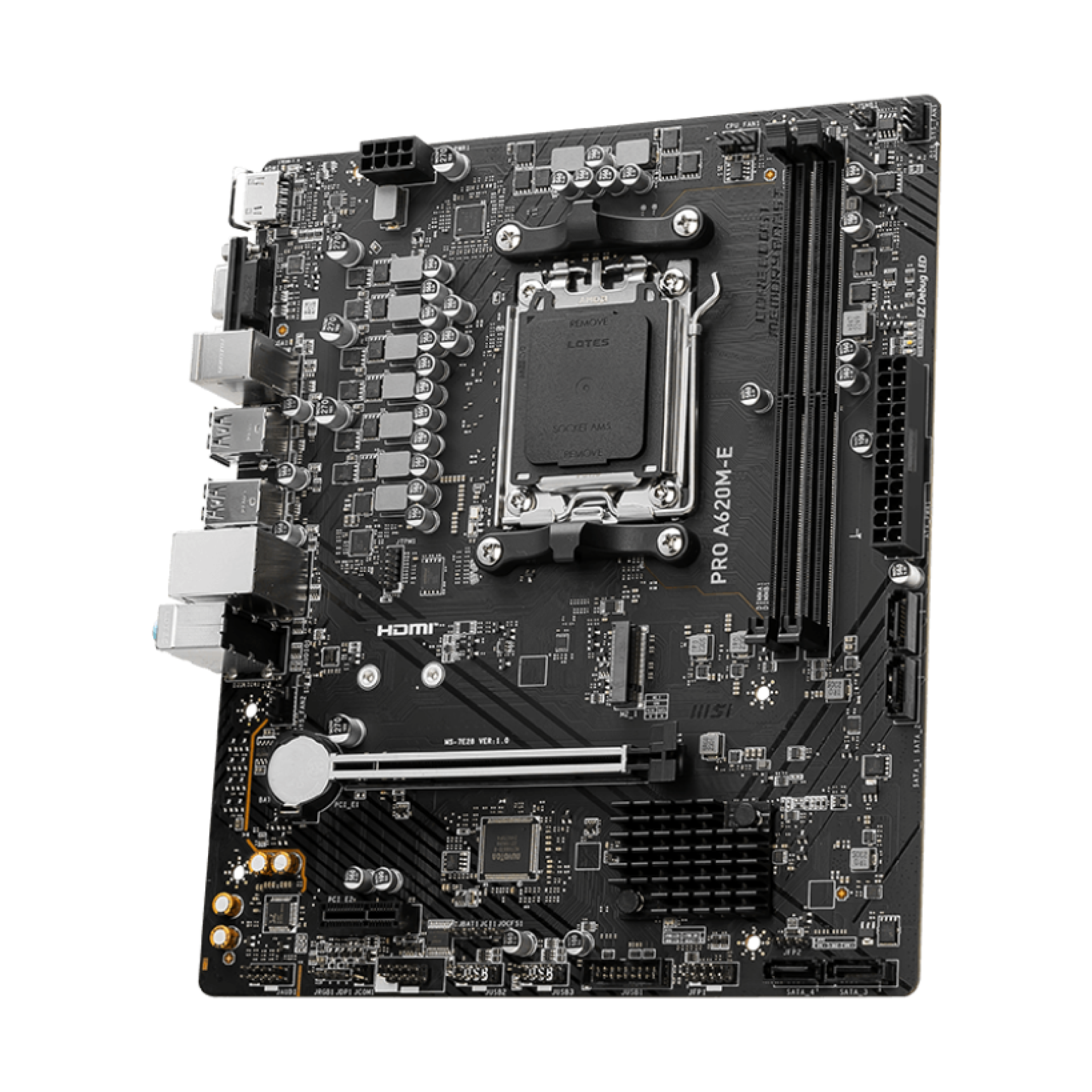
MSI PRO A620M-E
Best A620 motherboard
The cheapest way to get into AM5
MSI’s PRO A620M-E is a super cheap motherboard for Ryzen 7000 CPUs with support for PCIe 4.0 GPUs and SSDs.
- One of the cheapest AM5 motherboards
- M.2 slot with PCIe 4.0
- 9-stage VRM
- Pretty barebones
- No budget Ryzen CPUs to pair it with
The A620 chipset is probably the last one AMD will launch for the 600 series, and it’s used for the lowest-end AM5 motherboards out there. While you can’t expect much out of an A620 board, they significantly lower the cost of entry for building a Ryzen 7000 PC, and MSI’s PRO A620M-E is a pretty good choice if you’re looking to save as much money as possible.
Considering the A620M-E is just $85 at the time of writing, it’s not a huge shock that there’s practically no theme on this board like you’d find with slightly higher-end models. In MSI’s defense, it is a little hard to make a design when there are no heatsinks or I/O housing to put designs on. For a low-end board though, it’s not all that ugly since its PCB has a black coating, which is one of the better colors to use in this situation.
The A620M-E is fairly compelling when it comes to features. It has a 9-stage VRM, so you won’t want to install any high wattage chips on this board, but the non-X CPUs and even the Ryzen 7 7800X3D should be fine. Its rear I/O is also pretty decent for its price, coming with six USB ports (only two of which are USB 2.0) and HDMI. On the other hand, having only two slots for RAM is less than ideal and just one M.2 slot for SSDs means you’ll probably have to rely on SATA SSDs and maybe even HDDs for more storage.
Keeping in mind that this is an $85 motherboard, what you get in the PRO A620M-E is pretty decent. The only reason why you wouldn’t want to buy this motherboard is the fact that there just aren’t any low-end Ryzen 7000 chips to put in it. Slightly higher-end A620 boards that go for a little over $100 can make sense for the Ryzen 5 7600, but putting a $200 CPU in an $85 motherboard is a little weird. But that’s not MSI’s fault, and the A620M-E is good in its own right.

MSI MAG B550 TOMAHAWK
Best B550 motherboard
Great for a cheap Ryzen 5000 PC
The MSI MAG B550 Tomahawk is a midrange AM4 motherboard for last-gen Ryzen 5000 CPUs. It has a 10+2+1 stage VRM, support for PCIe 4.0 graphics, and two M.2 slots.
- Decently sized 10+2+1 stage VRM
- PCIe 4.0 graphics and SSDs
Usually it takes a little while for AMD to replace its midrange chipsets, but B650 came out pretty quickly and in theory has replaced B550. In practice, however, Ryzen 7000 CPUs are still pretty expensive and so are the B650 motherboards. If you want to maximize your bang for buck on AM4 even more than you could with one of MSI’s X570 motherboards, the MAG B550 Tomahawk is one of your best options thanks to its $170 price tag.
Like the X570 version of the Tomahawk, the B550 model keeps it pretty plain (though it feels a little edgier than its X570 counterpart) with mostly black PCB, heatsinks, and I/O housing with some gray accents. There’s some RGB under the chipset heatsink, but otherwise, this is a pretty monotone motherboard.
The B550 Tomahawk is effectively a stripped-down version of MSI’s higher-end X570 Tomahawk Max. It has the same support for DDR4-5100 and two M.2 PCIe slots, but only one of those two slots is PCIe 4.0. The VRM also has fewer stages at 10+2+1, which might make running a high-end Ryzen 9 5950X a little challenging. The rear I/O is pretty bad and confusing; you get two Ethernet ports for some reason, one with 2.5 gigabit and the other with 1 gigabit (which is kind of useless), and just four USB 3.2 ports plus two USB 2.0 ports for a total of six. It’s not great but it’s workable.
The B550 Tomahawk is the kind of board you get if you really just want the greatest performance-to-dollar ratio possible. You can’t get too much horsepower out of AM4 since it’s no longer getting new CPUs and its connectivity is pretty mediocre, but that’s fine for stuff like gaming and basic productivity stuff. It would be nice if there were a couple more USB ports but oh well.

MSI MPG B650I Edge
Best mini-ITX motherboard
Great for a mini-ITX Ryzen 7000 PC on a budget
$288 $300 Save $12
The MSI MPG B650I Edge is a mini-ITX motherboard from MSI that features a relatively large VRM with 8+2+1 stages, 2.5 gigabit Ethernet, and PCIe 4.0 SSD support.
- 8+2+1 stage VRM is enough for non-X CPUs
- Decent rear I/O
- Great for a lower budget
- Expensive for B650
- Active fan cooling
Mini-ITX is a pretty niche form factor but even so companies like MSI come out with one or two specially designed boards every generation, and there’s quite a bit to like about MSI’s MPG B650I Edge motherboard. At $240, it’s a bit expensive for a motherboard with a midrange chipset but mini-ITX always costs more, so actually it’s not that expensive and can form the basis of a relatively cheap PC that has a tiny size.
Usually, it’s difficult to do a lot of decorating on a mini-ITX board since it’s so small, but MSI does a reasonably good job with the B650I Edge. The PCB is pure black but contrasts nicely with the silver I/O housing and M.2 heatsink, both of which have some nice designs on them. It looks unusually premium for a midrange motherboard, especially one that’s in this small form factor.
Mini-ITX motherboards always lack on the technical side, but not in ways that really matter. For instance, the B650I Edge’s 8+2+1 stage VRM is small compared to full sized motherboards, but you’ll be running a 65-watt Ryzen 7000 chip like the Ryzen 9 7900 on a motherboard like this, which is perfectly fine for a smaller VRM. It also supports DDR5-6600, which is really good even for a high-end AM5 board. There are also two M.2 slots, which is about the maximum for a normal mini-ITX motherboard, but neither have PCIe 5.0 support, which is disappointing but not a huge deal. Rear I/O is okay; there are six USB 3.2 ports and a 2.5 gigabit Realtek Ethernet port.
So far, this is MSI’s only mini-ITX motherboard for AM5, so it’s kind of a winner by default, but the MPG B650I Edge is still good in its own right. It lacks in features compared to higher-end models from other vendors but if you’re more focused on performance and value than connectivity, the Edge is a good choice.
Best MSI motherboards to buy: Final thoughts
MSI has a superb selection of motherboards across many different price ranges. For current-generation Intel users, we recommend the MPG Z690 Carbon, which is a bit pricey but has basically everything you need. If you can’t afford it, the MAG B660 Tomahawk is also a good choice that cuts down some non-crucial features and comes in at a much lower price. There’s also the MPG Z590 Gaming Carbon for 10th- and 11th-generation users.

MSI MPG Z690 Carbon WiFi
The MSI MPG Z690 Carbon is a high-end motherboard for Intel’s 12th and 13th Gen CPUs. It has 18+1+1 power stages, five M.2 slots for NVMe SSDs, and support for PCIe 5.0 graphics.
MSI also has a good selection of AM5 motherboards, including the X670E Tomahawk, which is a good choice for midrange and high-end users on a budget. It has enough VRM stages, M.2 slots, and good enough rear I/O to last for the entire lifespan of the AM5 platform. The B650 Tomahawk, the little brother of the X670E model, is a good alternative if you’re on a fairly tight budget. If you want to build a budget PC using an AM4 motherboard and a Ryzen 5000 CPU, the MAG B550 Tomahawk is available for a pretty good price and has the features you’d need.

Source: MSI
MSI MAG X670E Tomahawk WiFi Gaming
Best overall AMD motherboard
MSI’s MAG X670E Tomahawk WiFi Gaming motherboard is a high-end AM5 model with a 14+2+1 stage VRM, four M.2 slots (one of which is PCIe 5.0), and eight USB ports.
You can also check out our collection of the best motherboards if you want to explore other options. Alternatively, we also recommend checking out our best LGA 1700 motherboards and best AM5 motherboards collections to see all the boards that are suitable for an Intel PC or AMD PC. As always, you can also join our XDA Computing Forums to discuss and get more product recommendations from our community of experts.
