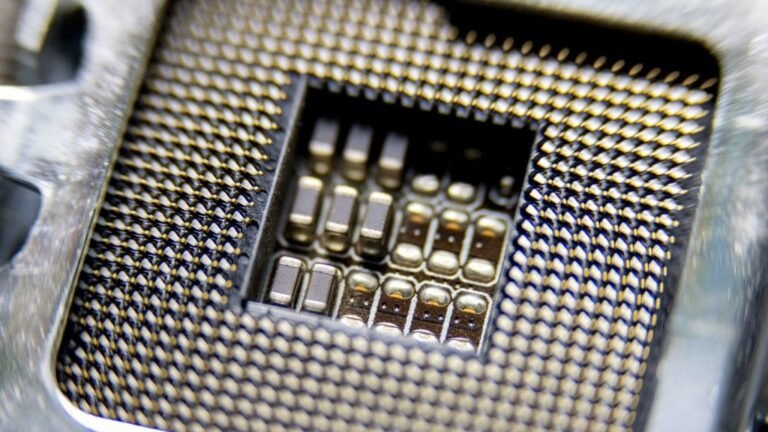Managing your PC or laptop’s CPU temp on Windows 11 is crucial to ensuring the longevity of your computer. Unfortunately, gaining access to it isn’t simple.
Unless you’re digging deep into your BIOS, there’s no easy way to access your CPU temp without downloading a third-party app. We’ll briefly go over the steps you need to take to download one of the many options as well as what temps you’ll be looking for.
How to see CPU temp on Windows 11
Step 1) Download the Open Hardware Monitor app.

Step 2) Open the file and click Extract all.

Step 3) Open the unzipped file, right click the Applicationand select Run as administrator. Then click Yes.

Step 4) In the Open Hardware Monitor app, hover down over to the name of your CPU, and in the second tab you should see Temperatures. That’ll display your CPU temp.
As far as CPU temps go, Intel processors can get as high as 100 degrees Celsius and AMD CPUs are usually around 90 degrees. Meanwhile, the ideal temp, according to How-To Geek, is around 75 degrees.
If you’re seeing higher temps than what we’ve described, we highly recommend adjusting your fans or whatever kind of cooling situation you have. If there is no cooling solution, make one. If you have a desktop, shove more fans in there. Laptops are trickier, but we actually wrote a comprehensive story about laptop cooling pads.
Good luck, and stay cool.
Back to Ultrabook Laptops